Description
Seiko Encoder Sensor
seiko encoder

Price: $49.95 USD
Encoder Strip 104

Price: $99.95 USD
Seiko Encoder Strip for Seiko ColorPainter H-104s H2-104s H2P-104s
Encoder Strip 54

Price: $49.95 USD
Seiko Encoder Strip for Seiko ColorPainter W-54s
Encoder Strip 64

Price: $59.95 USD
Seiko Encoder Strip for Seiko ColorPainter V-64s W-64s
Encoder Strip 74

Price: $69.95 USD
Seiko Encoder Strip for Seiko ColorPainter H-74s H2-74s H2P-74s
How to clean Encoder
W-54s V-64s H-74s H2-74s H2P-74s H-104s H2-104s H2P-104s How to clean Encoder? You should change your Encoder if your printer can not print a Straight line perfectly, like Line dislocation or deflection. You will need Isopropyl Alcohol, Cleaning Swabs and Paper Towels. Putting two drops of alcohol onto each side of the cleaning swab. Dab the swab on the paper towel to soak up any excess liquid. Wipe the exposed area of the ncoder gently in one direction, do not try to scrub the strip or bend it. Repeat the cleaning for the back of the Encoder. Put the machine into Cleaning Mode under the Maintenance Sub-Menu. You will now be asked to remove the maintenance cover on the left side of the printer. After the Head Carriage moves to the left side of the printer, continue to clean the area of the Encoder that is now exposed over the docking area. Once the Encoder has been cleaned, perform a Limit Initialization to reset the Head Carriage. All printer manufacturers use optical Encoders in inkjet printers to tell the print head carrier how for it has moved and also when it return to home position. If you get a bad printer jam hat blocks the carrier this Encoder can get disconnected and then the printer can not print anything. We are about to show you how to repair the strip if it is damaged and reinstall it so the printer can function again. This guide uses the Roalnd Printer as an example but the steps are the same for any printer that uses these Encoders. The first thing to do is check the strip for damage. Check both ends and make sure the plastic is not torn. The ends should have an opening about 1/4 inch from the end as seen here.
Encoder Strip Sensor
seiko encoder Sensor Board ColorPainter W-54s V-64s H-74s H2-74s seiko encoder ColorPainter W-54s V-64s H-74s H2-74s Seiko Encoder Sensor Encoder Board high precision performance high precision printing guarantee


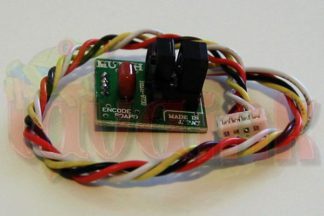



Reviews
There are no reviews yet.