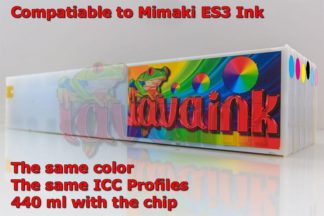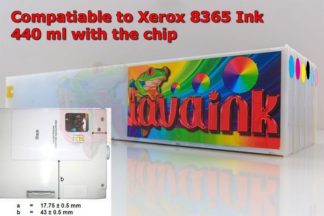Description
Xerox 8365 Ink Cartridge
Xerox 8365 Ink Cartridge
Richer, more consistent colors and ensures both the smoothest gradations and sharpest photo graphic details.
Brighter, more opaque white for bolder results.
Denser, more reflective metallic silver for added impact.
Virtually odorless, user friendly and nickel free.
Fast drying and scratch resistant for fast, easy finishing and handling.
Wide color gamut for deep reds, blues and greens.
Aggressively adheres to a range of affordable uncoated media.
Durability up to three years outdoors without lamination.
Xerox 8365 Ink Cartridge
The Same color as Xerox 8365 Ink Cartridge.
You can use All Mutoh Ink ICC Profiles.
Quick drying time for improved production speed.
Wider color gamut and denser color.
Virtually odorless and user-friendly.
Rugged scratch resistance.
100% OEM ink compatible.
as low as 50% OEM ink price.
150 uncoated media options.
No need to flush old ink.
Durability up to three years outdoors without lamination.
Xerox 8365 Ink Cartridge is dries fast. a wide color gamut. rugged scratch resistance.
Xerox 8365 Ink Cartridge support for uncoated and coated media. it has three years of outdoor durability. all at a low cost per square foot. Xerox 8365 Ink Cartridge also offers the peace of mind of GREEN GUARD certification. it is virtually odorless. it does not require any special ventilation or environmental equipment.
$49.95/each 440 ml Cartridges with the chip.
Xerox 8365 Ink Cartridge.
Smart Card Position should be kept exactly the same position otherwise it will cause “mutoh ink not original” error.
Since two different cartridges of different colors are not working, it’s unlikely that the problem is due to the cards. However, there is one more thing that you might want to check, and that is the position of the cards.
Make sure that your card is placed at the correct distance from the edges of the cartridge as shown in this picture:
Furthermore, in case the card is too thin and is not touching the card reader, try elevating the card by stuffing paper under it to raise it by up to 3mm. This will make sure that the card makes sufficient contact with the reader.
If this still does not work, see if you have any used cartridges bought from us previously. When you insert the used cartridge, it should display “Nearing End of Ink”. However if it still displays the “Not Original Ink” message you currently have, then it means something is wrong with your card reader.
If you follow these steps and the problem persists, it most likely lies within your card reader and not the cartridges.