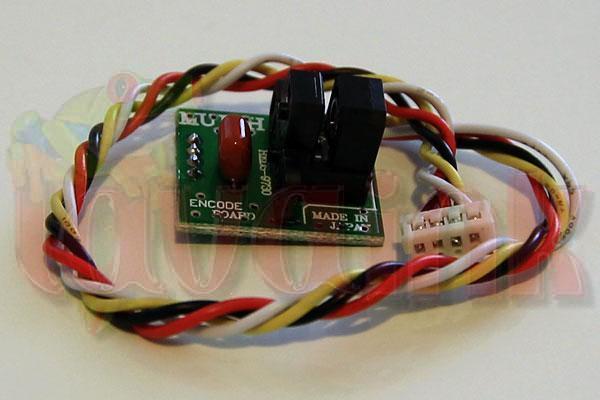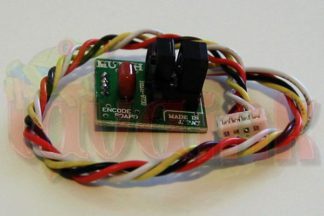Description
Mutoh Valuejet 1604 Encoder Sensor DF-48986 is used to read the encoder strip position and reply to printer to control printhead movement. If your printer gives warning encoder error, and you should check the encoder strip if it was the range within encoder sensor. How to Replace Encoder Sensor How to Replace Encoder Sensor There are four or five cables at all printer or machine Encoder Sensor. These four cables must be connected to printer head board correctly. Encoder Sensor Gnd Ground Cable ⇄ must be connected to printer head board Ground Line. Most of head board Ground Line is located at the one end. Encoder Sensor Vcc Power Cable ⇄ must be connected to printer head board Power Line. Power is DC 5V. Most of head board Power Line is located at the other end. But you should double check Power Line to make sure. Otherwise the RED LIGHT at the encoder sensor cannot be ON. Even wrong connection can not burn your head board because this power line is just DC 5 V. That’s why you can test your cable connection is correct. Encoder Sensor chA Direction Cable ⇄ must be connected to printer head board A Line. This line controls printer moving direction A (Right or forward). It’s OK if you connect chA and chB wrong first time, and just switch chA with chB. Encoder Sensor chB Direction Cable ⇄ must be connected to printer head board B Line. This line controls printer moving direction B (Left or backward). detail at https://lavaink.com/encoder/how-to-replace-encoder-sensor/